Teacher Version
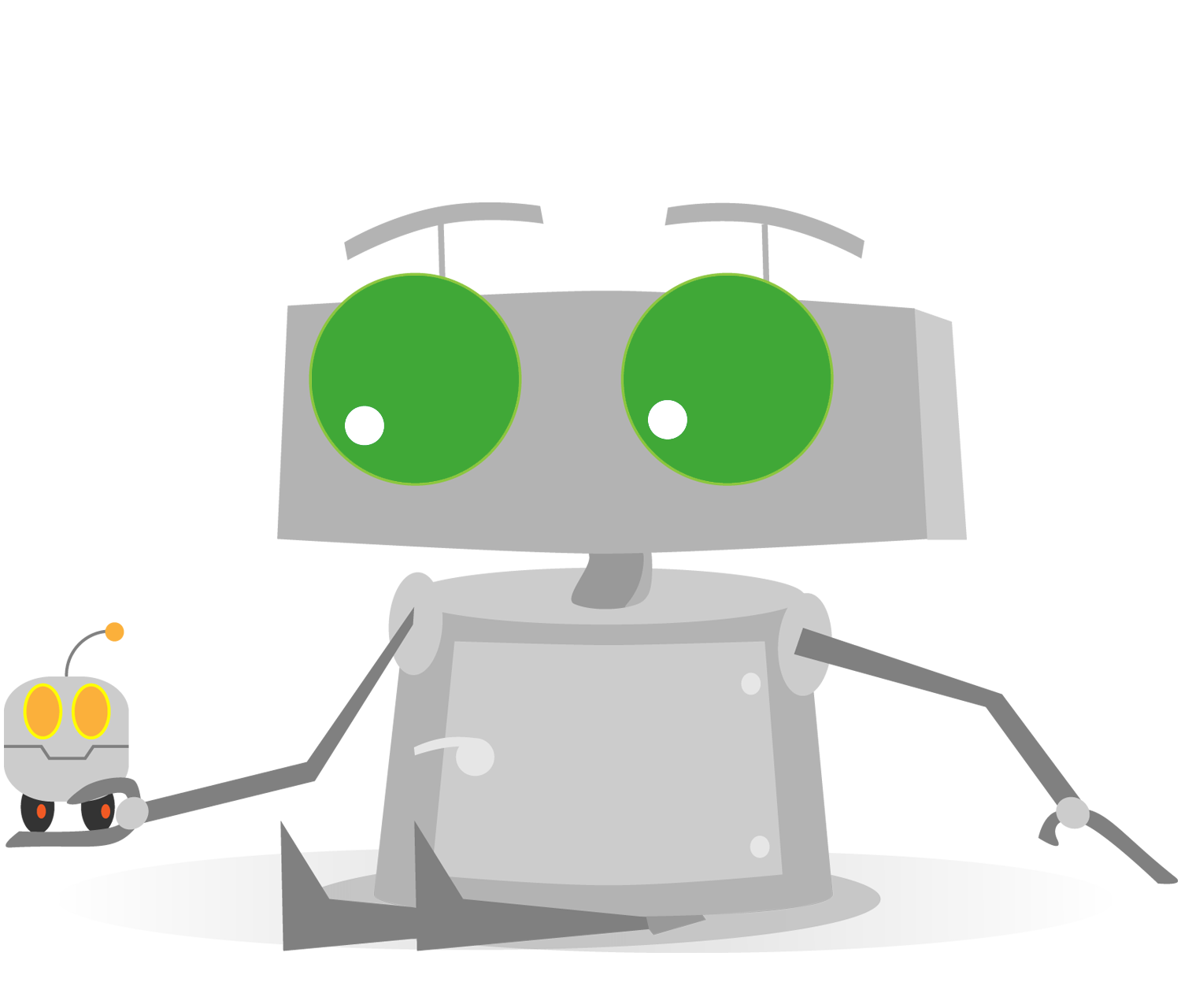
Downloading Firmware
Topics Covered
- Downloading Firmware
Check Your Understanding
- What is Firmware?
- A special type of software that allows the EV3 to understand the programs you write
- A special type of software used by law firms
- The parts of the robot that are not flexible
- The physical appearance of the robot
- What software do you use to download firmware onto the robot?
- The special EV3 Firmware Downloader app for mobile phones
- The Introduction to Programming: LEGO MINDSTORMS EV3 curriculum
- ROBOTC
- The firmware can only be updated at the factory
- Where in the software is the option to download firmware?
- In the Tools Menu, under Firmware Update
- On the main menu, as a button marked "Download Firmware"
- In the EV3's on-screen menus, under "Firmware Tools"
- In the lesson pages